Smart HDD
Cuadro de Mando de Amenazas
Cuadro de mando de amenazas EnigmaSoft
EnigmaSoft Threat Scorecards son informes de evaluación de diferentes amenazas de malware que nuestro equipo de investigación ha recopilado y analizado. Los cuadros de mando de amenazas de EnigmaSoft evalúan y clasifican las amenazas utilizando varias métricas que incluyen factores de riesgo reales y potenciales, tendencias, frecuencia, prevalencia y persistencia. Los cuadros de mando de amenazas de EnigmaSoft se actualizan regularmente en función de nuestros datos y métricas de investigación y son útiles para una amplia gama de usuarios de computadoras, desde usuarios finales que buscan soluciones para eliminar malware de sus sistemas hasta expertos en seguridad que analizan amenazas.
EnigmaSoft Threat Scorecards muestra una variedad de información útil, que incluye:
Clasificación: la clasificación de una amenaza en particular en la base de datos de amenazas de EnigmaSoft.
Nivel de severidad: El nivel de severidad determinado de un objeto, representado numéricamente, basado en nuestro proceso de modelado de riesgo e investigación, como se explica en nuestros Criterios de evaluación de amenazas .
Computadoras infectadas: la cantidad de casos confirmados y sospechosos de una amenaza particular detectada en computadoras infectadas según lo informado por SpyHunter.
Consulte también Criterios de evaluación de amenazas .
| Nivel de amenaza: | 20 % (Normal) |
| Computadoras infectadas: | 109 |
| Visto por primera vez: | December 14, 2010 |
| Ultima vez visto: | August 25, 2022 |
| SO(s) afectados: | Windows |
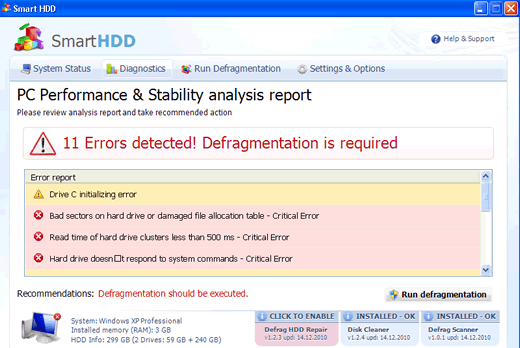
Se descubrió que la herramienta falsa de optimización de PC, conocida como Smart HDD disfrazase como un programa que tiene como objetivo aumentar el rendimiento de una PC, mediante la detección de errores y la desfragmentación del disco duro. Sin embargo, el Smart HDD no es tan "inteligente", ya que no puede cumplir con estas funciones, y mucho menos mejorar el rendimiento de la PC.
El Smart HDD fue creado por los hackers, que tienen como principal objetivo extorsionar a los usuarios inocentes de computadoras. En otras palabras, cualquier usuario de computadora que creer que el Smart HDD correge errores y acelera el rendimiento de la PC, puede terminar encima de comprar su versión completa, que no hace nada bueno para el usuario de la computadora. La edición gratuita y las versiones comerciales del Smart HDD tienen la capacidad de acelerar el rendimiento de su PC o realizar cualquier otra función "anunciada" en el menú principal. El Smart HDD se comporta de manera similar a otros programas maliciosos de optimización, tales como Win HDD y HDD Rescue.
Smart HDD (SmartHDD) es un esquema descarado y la detección y eliminación de todas las entradas de registro relacionadas con él, así como los archivos de disco duro debe llevarse a cabo, para liberar el equipo de este programa falso de optimización. Recuerdese de que cualquier notificación o aviso de sistema que viene del Smart HDD no tiene nada a ver con la situación real de su ordenador.














Tabla de contenido
Video Smart HDD
Consejo: encienda el sonido y mire el video en modo de pantalla completa .
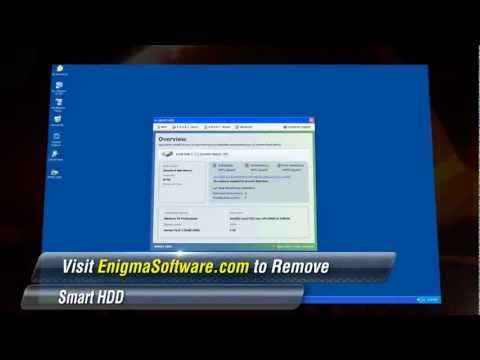
URL
Smart HDD puede llamar a las siguientes URL:
| rightscoop.shop |

